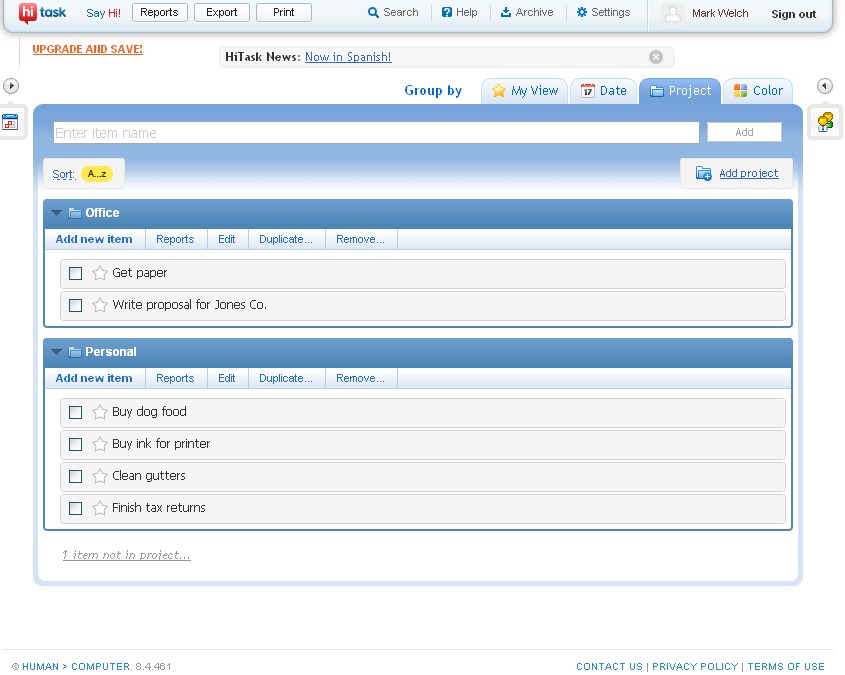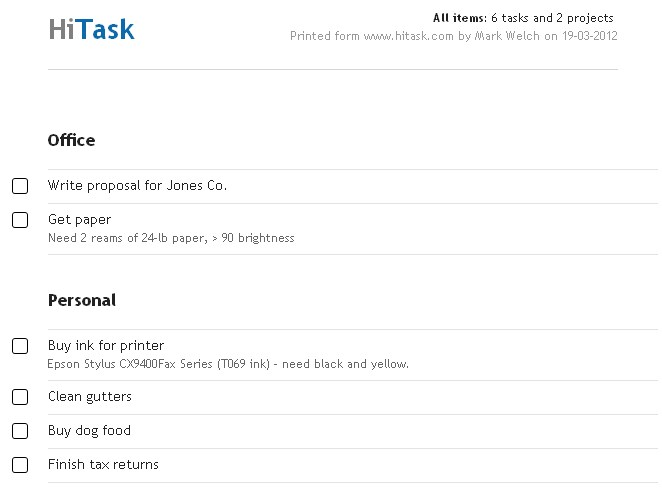To-Do List Web App: HiTask.com
This week, I’ve started using HiTask.com to manage my “to-do lists.” It’s a “web application,” which I can use from my desktop computer, laptop, or smart phone.
Last week, I spent several hours evaluating about a dozen alternatives, which fell into two general categories: tools designed for simple “to-do lists” which didn’t provide enough room for detail or notes, and “project management” tools that included much more functionality than I needed.
HiTask.com definitely provides more functionality than I need, but it allowed me to easily hide the calendar and group features that I don’t need. It also provides a very good “print view,” plus the ability to export all my work into a .csv file on my computer (especially important when using a free service).
What I needed was pretty simple: the ability to define several categories of “to-do lists” (personal tasks, work tasks, and blog-writing ideas), and to define individual items with the option to include longer text descriptions and notes in a separate field. Most of the low-end tools I considered didn’t support multiple categories, or provided only a single short text field for each item.
I’m using the free version, which is limited to 10 “projects” and a single user.
The company provides several distinct ways to access the app from smartphones: in addition to the regular web interface, there’s a “mobile” interface (m.hitask.com, which I like), as well as an iphone-specific version (i.hitask.com, which I found useless).
Below, you can see how the web interface looks, as well as the print view (this isn’t my actual to-do list, but a quick example I created to share).